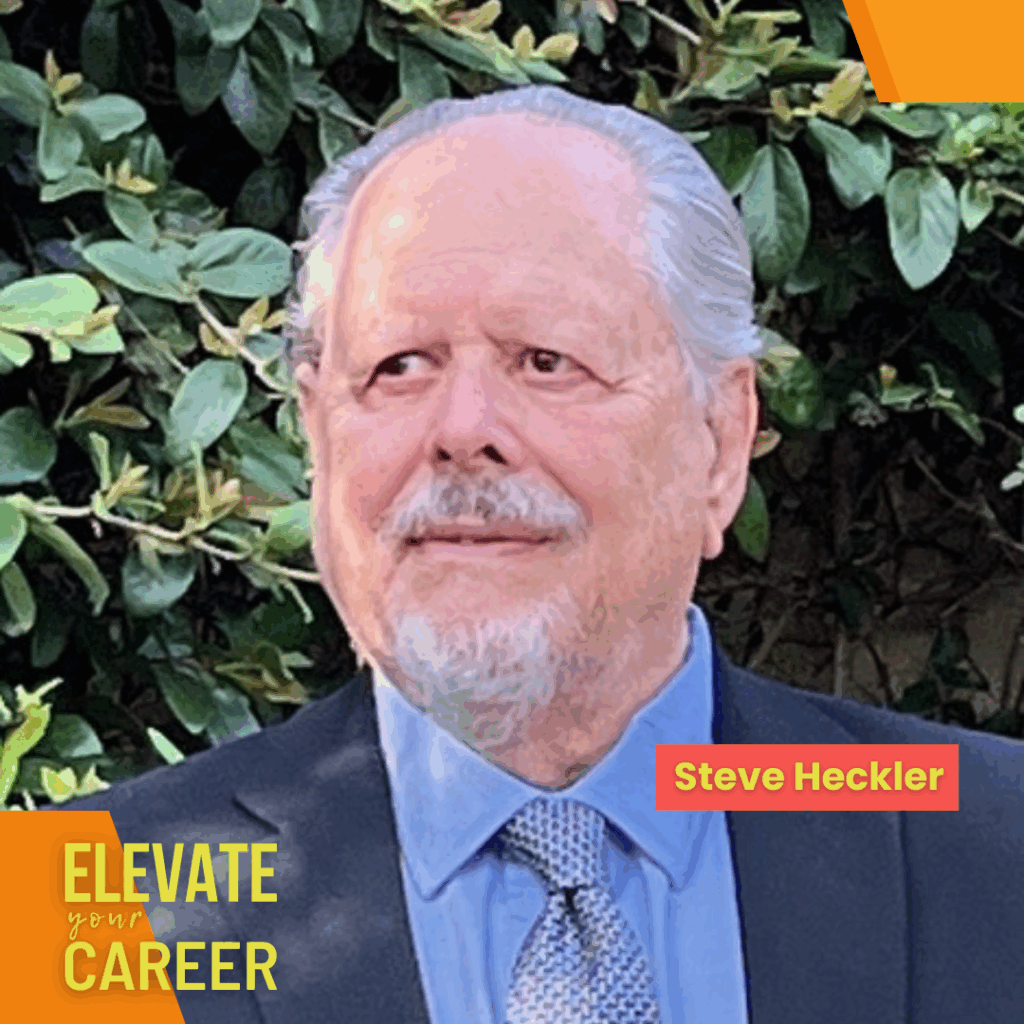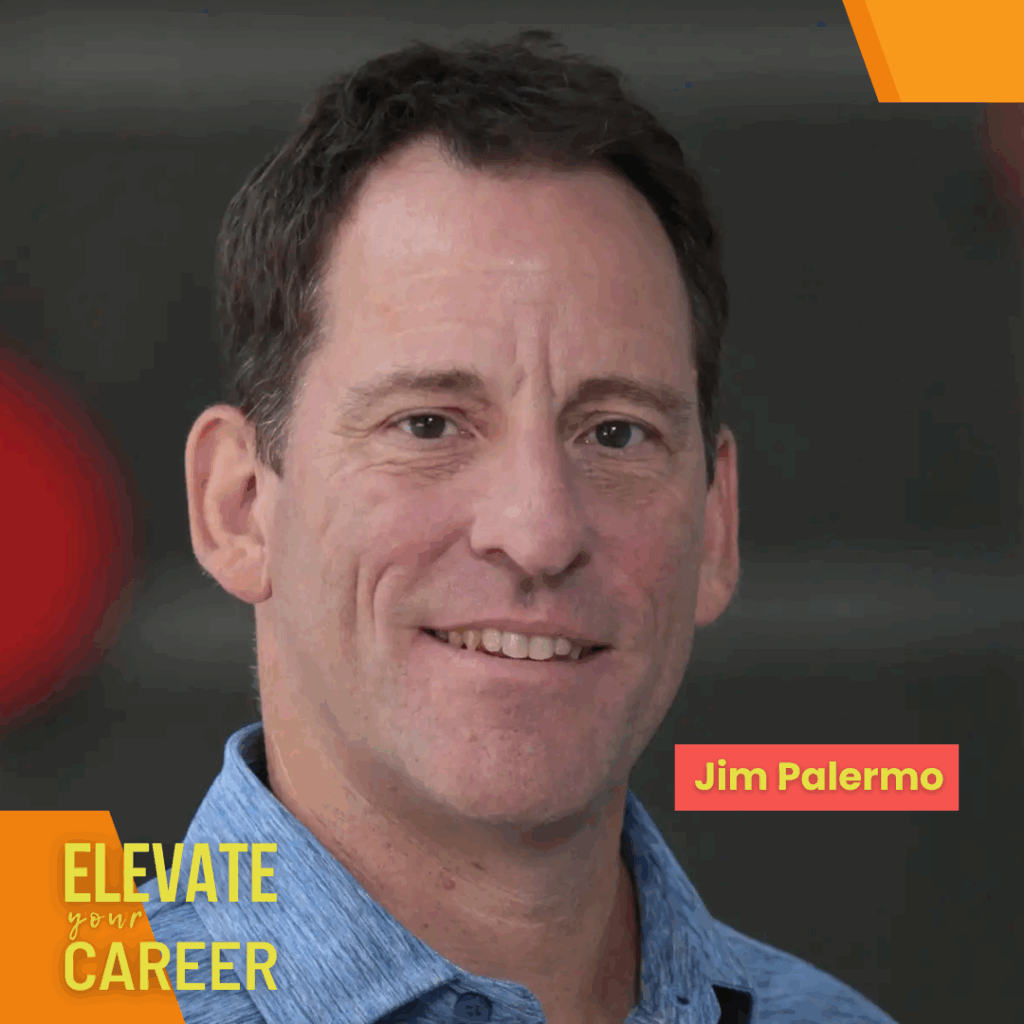Resume Tips
Job Seeker Tips • June 29, 2023

Formatting: When putting together a resume for a technology professional, it’s important to pay attention to the formatting. Use a clean and professional design that is easy to read and navigate. Organize your information into clear sections such as contact details, summary or objective statement, work experience, skills, and education. Utilize bullet points to highlight key accomplishments and responsibilities. Consider using a consistent and easily readable font throughout the document (Calibri or Times New Roman, font size 11). Be mindful of spacing and alignment to maintain a polished appearance.
Content: The content of your resume is crucial in showcasing your skills and experiences as a technology professional. Start with a strong summary or objective statement that highlights your expertise and career goals. Focus on relevant work experience, emphasizing achievements and specific projects you have worked on. Include a skills section to showcase your technical abilities and proficiency in programming languages, software, and tools. Provide quantifiable results where possible to demonstrate the impact of your work. Also, list your educational background, certifications, and any notable achievements or awards.
LinkedIn Profile: In addition to your resume, having a well-crafted LinkedIn profile is essential for marketing yourself as a technology professional. Ensure that your profile is complete and up-to-date, including your work experience, education, skills, and a professional summary. Use industry-specific keywords in your profile to increase visibility in search results. Connect with relevant professionals and join technology-focused groups to expand your network. Engage with others by sharing industry-related articles or participating in discussions. Remember to maintain consistency between your LinkedIn profile and your resume in terms of information and achievements.
Custom URL: Customizing your LinkedIn profile URL can make it easier for potential employers or recruiters to find you. It also adds a professional touch to your online presence. Edit your LinkedIn profile URL to include your name or a variation of it. Avoid using random numbers or symbols, as it may appear unprofessional. Having a custom URL not only improves your personal branding but also makes it easier for others to share your profile. To customize your LinkedIn URL:
- Click the Me icon at the top of your LinkedIn homepage.
- Click View profile.
- Click Edit public profile & URL in the right rail.
- Under Edit your custom URL in the right rail, click the Edit icon next to your public profile URL.
- Type the last part of your new custom URL in the text box.
- Click Save
The Importance of Profile & Banner Pictures: The profile and banner pictures on your LinkedIn profile are essential elements of your personal brand. Use a professional headshot as your profile picture, preferably in business attire and with a plain background. A friendly and approachable expression can help create a positive first impression. The banner picture offers an opportunity to showcase your personality or highlight your areas of expertise. Choose an image that is relevant to your field or represents your professional interests, ensuring it is visually appealing and high quality.
Content Matches Resume: Consistency between your resume and LinkedIn profile is crucial. Ensure that the content on your LinkedIn profile matches the information provided in your resume. Use similar language, job titles, and descriptions of your roles and responsibilities. Make sure that the skills and achievements you mention align with what is stated in your resume. This consistency across both platforms reinforces your credibility and professionalism, making it easier for potential employers to evaluate your qualifications.

Formatting: When putting together a resume for a technology professional, it’s important to pay attention to the formatting. Use a clean and professional design that is easy to read and navigate. Organize your information into clear sections such as contact details, summary or objective statement, work experience, skills, and education. Utilize bullet points to highlight key accomplishments and responsibilities. Consider using a consistent and easily readable font throughout the document (Calibri or Times New Roman, font size 11). Be mindful of spacing and alignment to maintain a polished appearance.
Content: The content of your resume is crucial in showcasing your skills and experiences as a technology professional. Start with a strong summary or objective statement that highlights your expertise and career goals. Focus on relevant work experience, emphasizing achievements and specific projects you have worked on. Include a skills section to showcase your technical abilities and proficiency in programming languages, software, and tools. Provide quantifiable results where possible to demonstrate the impact of your work. Also, list your educational background, certifications, and any notable achievements or awards.
LinkedIn Profile: In addition to your resume, having a well-crafted LinkedIn profile is essential for marketing yourself as a technology professional. Ensure that your profile is complete and up-to-date, including your work experience, education, skills, and a professional summary. Use industry-specific keywords in your profile to increase visibility in search results. Connect with relevant professionals and join technology-focused groups to expand your network. Engage with others by sharing industry-related articles or participating in discussions. Remember to maintain consistency between your LinkedIn profile and your resume in terms of information and achievements.
Custom URL: Customizing your LinkedIn profile URL can make it easier for potential employers or recruiters to find you. It also adds a professional touch to your online presence. Edit your LinkedIn profile URL to include your name or a variation of it. Avoid using random numbers or symbols, as it may appear unprofessional. Having a custom URL not only improves your personal branding but also makes it easier for others to share your profile. To customize your LinkedIn URL:
- Click the Me icon at the top of your LinkedIn homepage.
- Click View profile.
- Click Edit public profile & URL in the right rail.
- Under Edit your custom URL in the right rail, click the Edit icon next to your public profile URL.
- Type the last part of your new custom URL in the text box.
- Click Save
The Importance of Profile & Banner Pictures: The profile and banner pictures on your LinkedIn profile are essential elements of your personal brand. Use a professional headshot as your profile picture, preferably in business attire and with a plain background. A friendly and approachable expression can help create a positive first impression. The banner picture offers an opportunity to showcase your personality or highlight your areas of expertise. Choose an image that is relevant to your field or represents your professional interests, ensuring it is visually appealing and high quality.
Content Matches Resume: Consistency between your resume and LinkedIn profile is crucial. Ensure that the content on your LinkedIn profile matches the information provided in your resume. Use similar language, job titles, and descriptions of your roles and responsibilities. Make sure that the skills and achievements you mention align with what is stated in your resume. This consistency across both platforms reinforces your credibility and professionalism, making it easier for potential employers to evaluate your qualifications.
Share This Article
Related Resources
Why Now Is the Right Time to Hire: Capitalizing on Market Optimism and Talent Availability
As we move through Q2 2025, the labor market is revealing a unique window of opportunity for…
64 | Steve Heckler | The Hidden Ingredients Behind High-Performing Teams You Need to Know
Apple Podcasts: https://podcasts.apple.com/ph/podcast/elevate-your-career/id1716284614?i=1000709153845 Spotify: https://open.spotify.com/episode/3d02FkZZbykPN8uc7lVSl3?si=2019d0e858904a75 In today’s episode of the Elevate Your Career podcast, Nicole is joined…
63 | Jim Palermo | Futurescape: Navigating the New World of Artificial Intelligence
Apple Podcasts: https://podcasts.apple.com/ph/podcast/elevate-your-career/id1716284614?i=1000708288697 Spotify: https://open.spotify.com/episode/0xODHlssmOtjGQTwc38Pi4?si=0c85830ded9149bc In today’s episode of the Elevate Your Career podcast, Nicole is joined…
62 | Christine Merrow | How Dyslexia Shaped a Career of Innovation and Empathy
Apple Podcasts: https://podcasts.apple.com/ph/podcast/elevate-your-career/id1716284614?i=1000706544754 Spotify: https://open.spotify.com/episode/5XY2C7VaN26GcAWQ6RogBR?si=403338bdf48a4647 In today’s episode of the Elevate Your Career podcast, Nicole is joined…