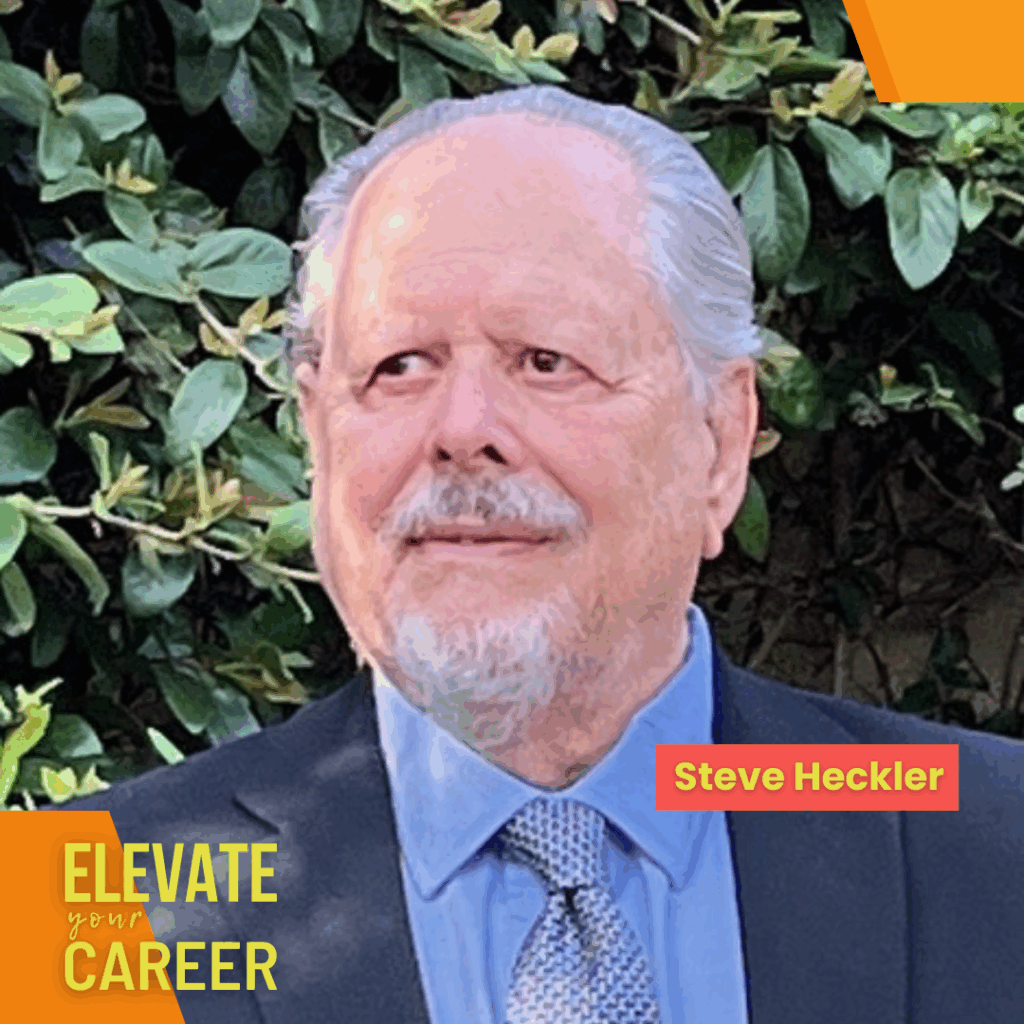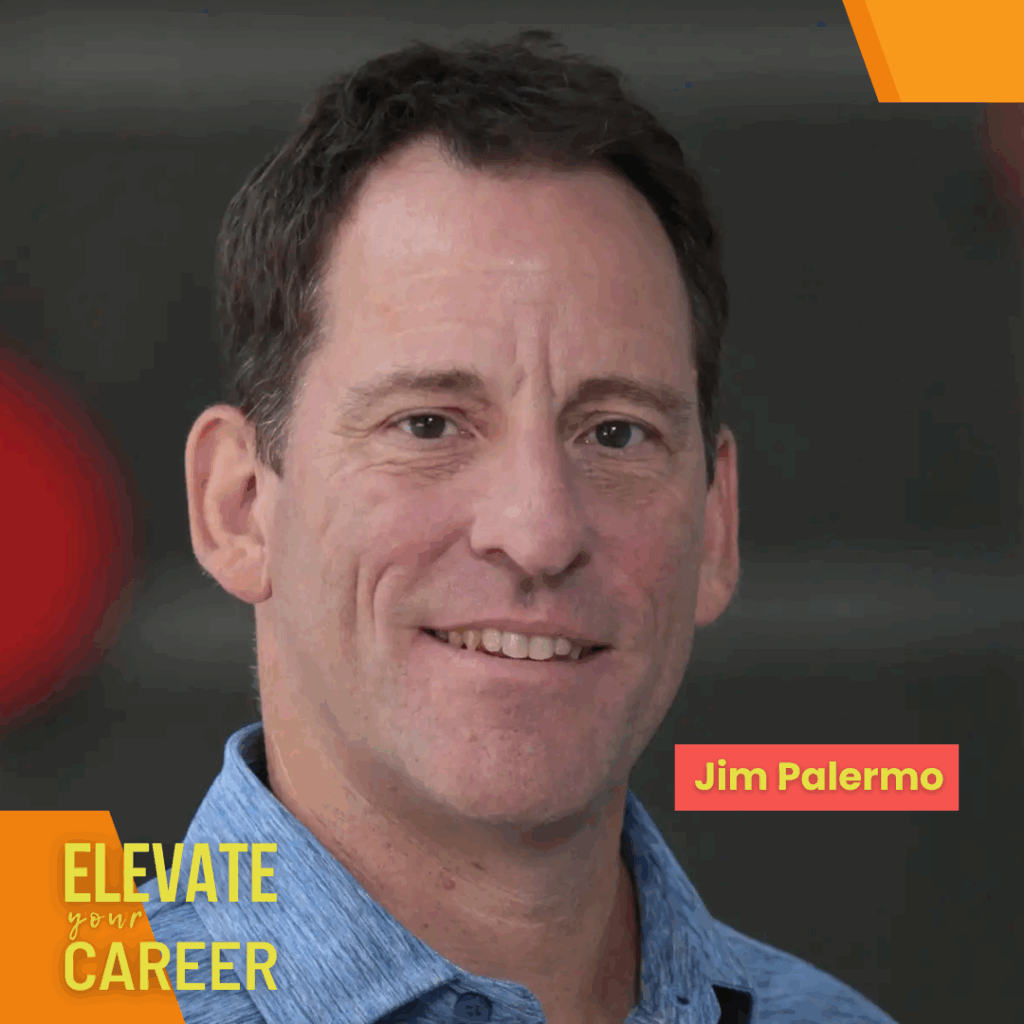How to Conduct the Perfect Virtual Interview for Technology Jobs
Employer Tips • September 7, 2020

Tips to Ensure a Successful Virtual Hiring Process
Virtual interviews for technology jobs are becoming increasingly popular. Not only because of COVID-19, but also because they allow employers to interview the best talent available from across the United States and globally for remote roles.
In addition, virtual interviews save money, are more easily slotted into work schedules, and enable the hiring process to be accelerated. However, there are drawbacks when conducting virtual interviews. Poor audio and video quality can damage the experience, and interviewing via video means that nonverbal behavior is often missed.
In this article, we provide tips that will help you and your candidate get the most out of virtual interviews.
Preparing for a Virtual Interview for Technology Jobs
As they say, if you fail to plan you plan to fail. Here are our tips to prepare to a virtual interview.
1. Make Sure Your Social Media and Website Is Updated
Candidates will research you online. They will read your posts on Facebook and LinkedIn, and they will examine your website. They will want to learn as much about you as they can before interviewing with you. It’s essential to ensure that your employer branding is consistent and that your social media portrays a genuine picture of you as a company and as an employer.
2. Set Up the Interview ‘Room’
When you are interviewing a candidate virtually it is important to ensure that they feel like they are in an interview environment. It’s essential that you can be seen and heard properly, and that it doesn’t look like you are interviewing them from a store cupboard.
Focus on your background first. What is it that the interviewee will see behind you? Make certain that there are no visual distractions. If you are interviewing with a window to an office behind you, close the blind. If possible, choose a virtual background that depicts your brand (you may need to invest in a green screen).
When setting up your camera and audio, test to make sure that your lighting is sufficient for you to be seen. Avoid backlighting as this will turn you into a silhouette. Direct light from the front is the order of the day. Ensure that your microphone captures all your words and does not muffle your speech.
3. Prepare Your Interview Questions
Consider the skills, experience, and knowledge that the role requires, and prepare questions to test the candidate in each of these areas. You should compose a list of universal questions for every candidate, and a list of questions that are specific to the candidate being interviewed.
4. Develop a Candidate Rating System
Use a rating system to rate the candidate on each question you ask and other measures you consider important; for example, how the candidate presents themselves, their confidence, the language they use, eye-contact, etc. This will help you determine who the best candidates are as you move through your hiring process.
If you are using a blended interview strategy, in which some candidates will be interviewed in person while others will be interviewed virtually, then ensure that you score candidates consistently in line with your rating system.
5. Give the Interview Plenty of Notice
Afford virtual interviewees the same courtesy you do in-person interviewees. You wouldn’t expect a candidate to attend your office within a couple of hours of being invited for an interview. Allow the candidate time to prepare, and you are more likely to meet the real person – ready to present their best self.
Ensure that you send an electronic invite to the candidate. Include the date, time, technology to be used (with a link), and any other information they may need to prepare for the interview.
Immediately Before the Interview
Before the interview, there are a few actions to take to make sure that the interview is conducted professionally and that you give the interviewee a good impression.
1. Eliminate All Distractions
Ensure that others know not to disturb you. There is little more off-putting to a candidate than a virtual interview which is continually interrupted by others walking into your office.
In addition, turn off all other distractions – your cell phone, email messaging system, instant message alerts, and so on.
2. Test the Technology
One final check will ensure that your technology is working, lighting and sound levels are correct, and that your background is professional. This can be done using the automated test in the application, or with your ITC account executive. (Have you met our leadership team, yet?)
3. Dress Appropriately
Dress as you would for an in-person interview, but also remember that you are on screen – so, wear a shirt or blouse that doesn’t clash with your background.
4. Ensure You Have All You Need to Hand
Have you got your interview questions and score card in front of you? Do you have a pen? What about a glass of water to ensure your throat does not dry?
The Interview Itself
During the interview itself, it is good practice to conduct it as you would an in-person interview. Stay focused on the interviewee, be mindful of your own body language, and remain professional throughout. Here are five things you should do during a virtual interview:
1. Build Rapport
Introduce the company and yourself, and take a couple of moments to ease the interviewee into the interview. Be polite and smile.
Make eye contact by looking into your webcam when the candidate is speaking. This is alien to most people – it’s natural to look at the interviewee’s image on the screen and look there.
Ask a few rapport building questions to start – perhaps about hobbies or experiences with virtual interviews – before then moving on to discuss the candidate’s background. Let the candidate know it is okay for them to ask questions, especially if they need to clarify anything you say.
2. Ask the Questions on Your List
Make sure that you ask all the questions that you have prepared for the candidate. As you do so, mark them according to your scoring system.
3. Give the Interviewee Time to Answer
There may be a time lag between you asking a question and the candidate hearing it. This can result in an interview in which the candidate appears to be slower to answer. Take this into consideration, and allow time for the answer to come. If the audio or video stops or cuts out, explain what happened and ask the candidate to repeat their answer.
4. Ensure You Have the Cultural Conversation
Cultural fit is as important as the fit on skills and experience. Some would say more so – skills can be learned, and experience is acquired. Make sure that you discuss your company and team culture, and your company’s values, and give an idea of the environment in which the candidate will be working.
5. End the Interview with Next Steps
When the interview is closing, ask the interviewee if they have any further questions. Then, once you have answered these, explain the next steps in the hiring process, including how you will inform them of your decision.
Summing Up
In many ways, virtual interviews are the same as in-person interviews. You must prepare well for them, know what questions you must ask, and have a system that enables you to compare candidates effectively. There are, however, some differences. Being aware of these and using tactics to overcome any challenges will ensure that your virtual interviews run smoothly and add value to your hiring process.
To access a great pool of talent for your technology jobs, contact Irvine Technology Corporation today. We’re here to help you be the difference.

Tips to Ensure a Successful Virtual Hiring Process
Virtual interviews for technology jobs are becoming increasingly popular. Not only because of COVID-19, but also because they allow employers to interview the best talent available from across the United States and globally for remote roles.
In addition, virtual interviews save money, are more easily slotted into work schedules, and enable the hiring process to be accelerated. However, there are drawbacks when conducting virtual interviews. Poor audio and video quality can damage the experience, and interviewing via video means that nonverbal behavior is often missed.
In this article, we provide tips that will help you and your candidate get the most out of virtual interviews.
Preparing for a Virtual Interview for Technology Jobs
As they say, if you fail to plan you plan to fail. Here are our tips to prepare to a virtual interview.
1. Make Sure Your Social Media and Website Is Updated
Candidates will research you online. They will read your posts on Facebook and LinkedIn, and they will examine your website. They will want to learn as much about you as they can before interviewing with you. It’s essential to ensure that your employer branding is consistent and that your social media portrays a genuine picture of you as a company and as an employer.
2. Set Up the Interview ‘Room’
When you are interviewing a candidate virtually it is important to ensure that they feel like they are in an interview environment. It’s essential that you can be seen and heard properly, and that it doesn’t look like you are interviewing them from a store cupboard.
Focus on your background first. What is it that the interviewee will see behind you? Make certain that there are no visual distractions. If you are interviewing with a window to an office behind you, close the blind. If possible, choose a virtual background that depicts your brand (you may need to invest in a green screen).
When setting up your camera and audio, test to make sure that your lighting is sufficient for you to be seen. Avoid backlighting as this will turn you into a silhouette. Direct light from the front is the order of the day. Ensure that your microphone captures all your words and does not muffle your speech.
3. Prepare Your Interview Questions
Consider the skills, experience, and knowledge that the role requires, and prepare questions to test the candidate in each of these areas. You should compose a list of universal questions for every candidate, and a list of questions that are specific to the candidate being interviewed.
4. Develop a Candidate Rating System
Use a rating system to rate the candidate on each question you ask and other measures you consider important; for example, how the candidate presents themselves, their confidence, the language they use, eye-contact, etc. This will help you determine who the best candidates are as you move through your hiring process.
If you are using a blended interview strategy, in which some candidates will be interviewed in person while others will be interviewed virtually, then ensure that you score candidates consistently in line with your rating system.
5. Give the Interview Plenty of Notice
Afford virtual interviewees the same courtesy you do in-person interviewees. You wouldn’t expect a candidate to attend your office within a couple of hours of being invited for an interview. Allow the candidate time to prepare, and you are more likely to meet the real person – ready to present their best self.
Ensure that you send an electronic invite to the candidate. Include the date, time, technology to be used (with a link), and any other information they may need to prepare for the interview.
Immediately Before the Interview
Before the interview, there are a few actions to take to make sure that the interview is conducted professionally and that you give the interviewee a good impression.
1. Eliminate All Distractions
Ensure that others know not to disturb you. There is little more off-putting to a candidate than a virtual interview which is continually interrupted by others walking into your office.
In addition, turn off all other distractions – your cell phone, email messaging system, instant message alerts, and so on.
2. Test the Technology
One final check will ensure that your technology is working, lighting and sound levels are correct, and that your background is professional. This can be done using the automated test in the application, or with your ITC account executive. (Have you met our leadership team, yet?)
3. Dress Appropriately
Dress as you would for an in-person interview, but also remember that you are on screen – so, wear a shirt or blouse that doesn’t clash with your background.
4. Ensure You Have All You Need to Hand
Have you got your interview questions and score card in front of you? Do you have a pen? What about a glass of water to ensure your throat does not dry?
The Interview Itself
During the interview itself, it is good practice to conduct it as you would an in-person interview. Stay focused on the interviewee, be mindful of your own body language, and remain professional throughout. Here are five things you should do during a virtual interview:
1. Build Rapport
Introduce the company and yourself, and take a couple of moments to ease the interviewee into the interview. Be polite and smile.
Make eye contact by looking into your webcam when the candidate is speaking. This is alien to most people – it’s natural to look at the interviewee’s image on the screen and look there.
Ask a few rapport building questions to start – perhaps about hobbies or experiences with virtual interviews – before then moving on to discuss the candidate’s background. Let the candidate know it is okay for them to ask questions, especially if they need to clarify anything you say.
2. Ask the Questions on Your List
Make sure that you ask all the questions that you have prepared for the candidate. As you do so, mark them according to your scoring system.
3. Give the Interviewee Time to Answer
There may be a time lag between you asking a question and the candidate hearing it. This can result in an interview in which the candidate appears to be slower to answer. Take this into consideration, and allow time for the answer to come. If the audio or video stops or cuts out, explain what happened and ask the candidate to repeat their answer.
4. Ensure You Have the Cultural Conversation
Cultural fit is as important as the fit on skills and experience. Some would say more so – skills can be learned, and experience is acquired. Make sure that you discuss your company and team culture, and your company’s values, and give an idea of the environment in which the candidate will be working.
5. End the Interview with Next Steps
When the interview is closing, ask the interviewee if they have any further questions. Then, once you have answered these, explain the next steps in the hiring process, including how you will inform them of your decision.
Summing Up
In many ways, virtual interviews are the same as in-person interviews. You must prepare well for them, know what questions you must ask, and have a system that enables you to compare candidates effectively. There are, however, some differences. Being aware of these and using tactics to overcome any challenges will ensure that your virtual interviews run smoothly and add value to your hiring process.
To access a great pool of talent for your technology jobs, contact Irvine Technology Corporation today. We’re here to help you be the difference.
Share This Article
Related Resources
Why Now Is the Right Time to Hire: Capitalizing on Market Optimism and Talent Availability
As we move through Q2 2025, the labor market is revealing a unique window of opportunity for…
64 | Steve Heckler | The Hidden Ingredients Behind High-Performing Teams You Need to Know
Apple Podcasts: https://podcasts.apple.com/ph/podcast/elevate-your-career/id1716284614?i=1000709153845 Spotify: https://open.spotify.com/episode/3d02FkZZbykPN8uc7lVSl3?si=2019d0e858904a75 In today’s episode of the Elevate Your Career podcast, Nicole is joined…
63 | Jim Palermo | Futurescape: Navigating the New World of Artificial Intelligence
Apple Podcasts: https://podcasts.apple.com/ph/podcast/elevate-your-career/id1716284614?i=1000708288697 Spotify: https://open.spotify.com/episode/0xODHlssmOtjGQTwc38Pi4?si=0c85830ded9149bc In today’s episode of the Elevate Your Career podcast, Nicole is joined…
62 | Christine Merrow | How Dyslexia Shaped a Career of Innovation and Empathy
Apple Podcasts: https://podcasts.apple.com/ph/podcast/elevate-your-career/id1716284614?i=1000706544754 Spotify: https://open.spotify.com/episode/5XY2C7VaN26GcAWQ6RogBR?si=403338bdf48a4647 In today’s episode of the Elevate Your Career podcast, Nicole is joined…